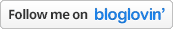Windows 8 Pattern Printing Issues and How to Fix Them
/Thanks goodness for techie friends, right? Here's Kymy, pattern designer and techie extraordinaire to help you get out of the woods.
To figure out if your Windows 8 computer has what it needs to print properly open up a .pdf file & click print. For it to print CORRECTLY your page should look like this and you should be able to select 'Actual Size'

If not, your screen may look like this which is default .pdf printer settings for the Windows & Adobe APPS which are not quite the same as regular software. You will see even in the 'More Settings' there is no option to adjust or check scaling... it automatically fits to page which shrinks all your pieces.
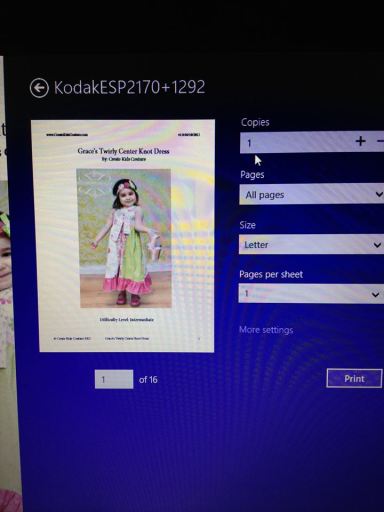
If your computer is defaulting to the app versions don't worry it's a quick, free, easy fix! For step by step instructions including photos taken by Nicolette of This ‘N That By Nicolette just visit this blog post.
Kymy of Everything Your Mama Made & More!